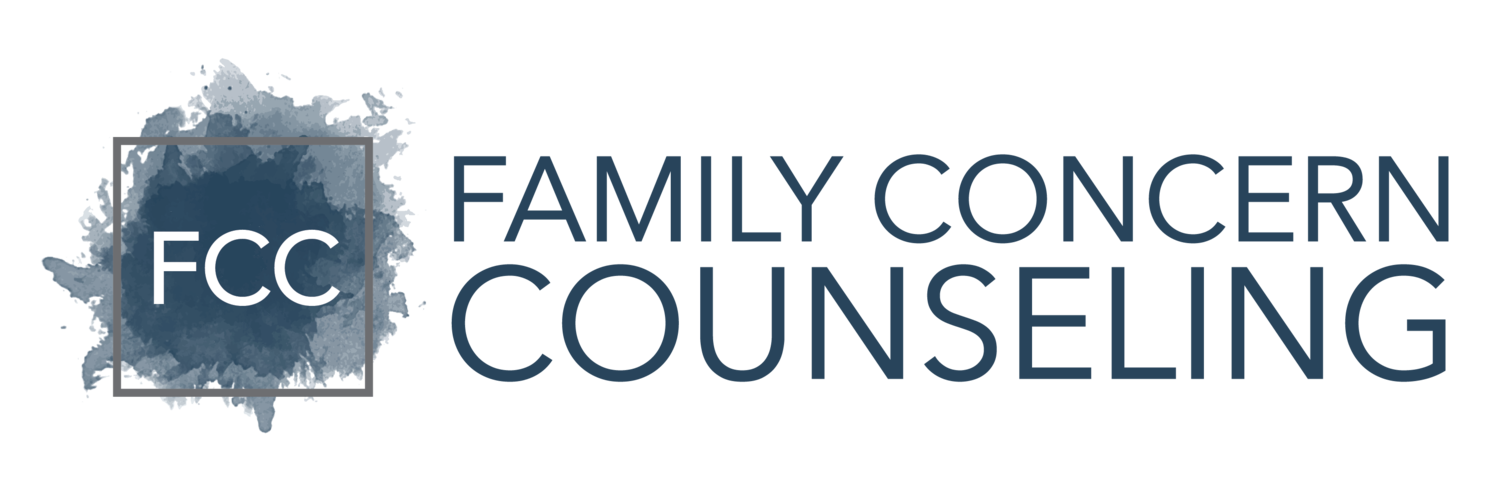FCC is proud to offer teletherapy services to our clients. Both new and existing clients are welcome to use this as a part of their treatment. Please follow the instructions below so that you can be prepared for your virtual session.
Prior to your appointment, make sure you know which device you will use to access to Google Meet. You may need to download the app if you plan to use your phone.
Around the time of your appointment, your counselor will send a meeting link via email or text.
Click on the link provided when it is sent to you. You may have to wait for the counselor to let you into the meeting.
When the meeting opens, be sure your audio and video are both on.
If you have more specific questions, contact your counselor and they should be able to provide further guidance.